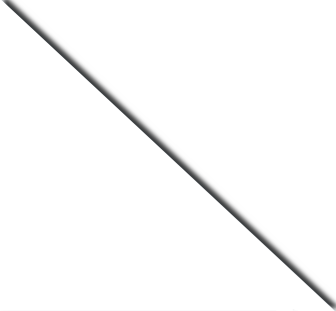
Not sure which hosting to choose?
PICKUPHOST experts will do it for you.
Absolutely Free!
One of our experts will contact you shortly.

Businesses and websites are sprouting like mushrooms after the rain on the internet and we are kind of expected to know a lot of the basic stuff when starting on our own. However it is not always that simple just to know how to do it. So let’s guide you on how to host your own website.
When you want your website to be available to the public and be viewed by anyone and everyone, you will need to copy your site onto a public server. Public servers are made available by web hosting companies that provide all the web hosting solutions and server needs. You will be able to get a dedicated domain, with email service as well. 
Before choosing a web hosting service you will need to evaluate your needs and basic internet knowledge to understand what services you will need and which web hosting companies provide them. For example: if your site has lots of graphics, videos, traffic or tabs and pages, you will need a service or package with a good amount of diskspace and bandwidth. If your site is basic like a blog you can settle for the basic or starter packages. You can always discuss this with the customer service of one of the companies.
Most web hosting companies are very helpful and will give you all the guidance you need along the way.
 Just like any new project, web hosting has lingo of it is own. Here are a few words and phrases you may bump into and their explanations.
Just like any new project, web hosting has lingo of it is own. Here are a few words and phrases you may bump into and their explanations.
These two words are often used as the same thing but actually are different. All servers are hosts but not all hosts are servers. A host can be a company that provides web hosting and has many servers. They can provide storage and serve data. A server is the actual machine used for the storage.
A shared host is one computer that can host hundreds of websites. Sites that are larger or heavier will probably use a dedicated host which is a single server that hosts only one website. Massive sites like google.com or MSN.com will have several computers to host one site.
This is the data transfer rate of a network or Internet connection. It tells you in how much time certain amounts of data can be transferred. The higher the bandwidth the faster the data can be sent. The process is not difficult at all and in a matter of days you can have your website up and running for the public.
Check out our Top 10 Rated hosting companies to find the best hosting solution for your website and enjoy your website perfect performance! Also you can read best hosting reviews and rate the hosting companies you've had experience with.
 Read More Articles:
Read More Articles: