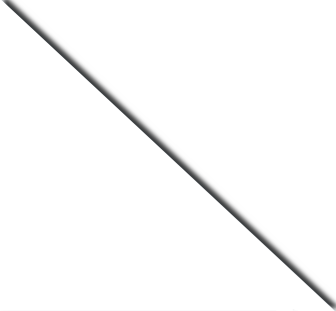
Not sure which hosting to choose?
PICKUPHOST experts will do it for you.
Absolutely Free!
One of our experts will contact you shortly.

Why would you need Google analytics?
![]() Learning about your users can help you define the type of content you show them and adjust the website to be more suitable for them. It can also help you choose the right services or products for your target audience.
Learning about your users can help you define the type of content you show them and adjust the website to be more suitable for them. It can also help you choose the right services or products for your target audience.
Analyzing the way your users interact with your website is really important for the success of your website. The most efficient way of learning about your users is through your traffic statistics and Google analytics provides this for you 100% free. In this article, you will learn why Google analytics is important for you and how you can install Google Analytics into your WordPress website. WordPress can be added to any domain through the top webhosting companies. To choose a hosting company that supplies WordPress services or to see if your current host has it you can visit our Top 10 WordPress web hosting companies.
During the last few years the Wordpress platform has become the most popular CMS (content management system) on the internet and actually activates over 14.5% of all global websites.
Initially, WordPress was known more for it’s blogs as its top functionality was to create an easy blogging experience. However the functionality was expanded for the creation of more advanced sites and it has transformed into a content management system rather than just a blogging tool.
functionality was expanded for the creation of more advanced sites and it has transformed into a content management system rather than just a blogging tool.
Check our WordPress Tutorial for more information on how to implement WordPress on your site if you have not done this yet.
In this article we are going to learn how to combine Google analytics code and get to know some addons that will show you information from within the analytics on the WordPress control panel.
In the beginning to get basic statistics from your site we will want to implement the basic Google analytics code. The easiest way to do this is by using an addon, this way you don’t need to use any scripts or coding. What you will do is go to Menu> plugins, in the search bar type: Google analytics. There are hundreds of plugins for this. so let’s help you choose the right ones.
Google Analytics - This is a very basic addon. All you need to do is Add the web property ID from Google Analytics (UA-0000000-0) to the settings (Admin > Settings > Google Analytics)
and the addon will do all the rest itself. This plugin adds the required javascript for google analytics.
Google Analytics Injector - Google Analytics Injector is a plugin which makes it easy for you to start collecting stats with Google Analytics. After the installation of the plugin you just click on the "Google Analytics Injector Settings" in the "Settings" menu and add your Google Tracking code (eg. UA-1111111-1) in the admin form.
You can track what pages your visitor is looking at, how much time they spend on your website, and what bounce rate you have. *(Bounce rate- the amount of visitors that leave straight away). This information can help you improve certain pages and lower the bounce rate and make your visitors go to more pages on your site.
You will be able to see what are the most popular hours of the day for your site. This way you can decide at what time to post a new article or make a special discount etc..
Did your users come from Search Engines, Direct Links, or Referral links from another site?
This will help you in the future if you decide to advertise - you will know where to spend your money and which users come and browse and which turn into paying clients.
Google analytics will also provide you with the breakdown of each one of these. For example: if they came from the search engines it will show you which search engine got you the most traffic, google, yahoo, bing etc.
Google analytics will provide you information on how your users interact with the content on your site. You will be able to see what percentage of the users click on what link on your site and more. You can do A/B testing by creating different types of content in Google Analytics to understand what works best for your users. (A/B testing is trying out different pictures or content and comparing the results.
Once you have gathered this information you will be able to build the content around the users and focus on the things that work instead of those that don’t work.
Google analytics is a necessity for any website. If you want to know more about the Best Hosting Companies - Read Hosting reviews and choose the best solution for your website.
 Read More Articles:
Read More Articles: