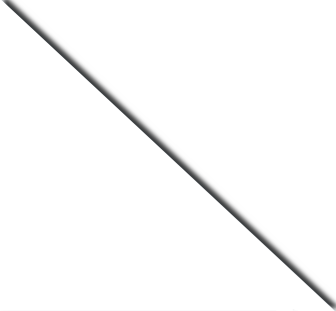
Not sure which hosting to choose?
PICKUPHOST experts will do it for you.
Absolutely Free!
One of our experts will contact you shortly.

What is WordPress ?
WordPress is a CMS (content management system) for managing blogs and websites. Wordpress was founded in 2003 as an open source coding system, which means that it is free to use and anyone can use it, due to this fact and it’s easy to use interface WordPress has become the most popular CMS in the world. WordPress needs very little knowledge to start working with since it is written in PHP and has simple access through any large and reputable web hosting company. It requires MySQL which is a database that is available through a good web hosting company as well.
Simply because it is a great system! It allows for maximum flexibility and can be customized by design and components. It has an endless amount of addons and extensions and an extremely comfortable interface. WordPress comes out with new updates, upgrades and security fixes every few months which means it is up to date all the time. WordPress is constantly evolving and becoming better and most importantly almost everything is free.
Basically the answer is Yes! People who don’t have any experience or knowledge can open a blog or a very simple website using the automatic features, but if you want to build a serious site or more complex features you may need some coding.
So how is it done and how will I get the best Wordpress hosting for beginners?
In order to start building your website you will need to buy a Domain and some Web hosting.
To choose the best web hosting service for you, you can look at our top 10 hosting sites make sure to check out the web hosting company reviews as well.
A lot of hosting providers will have the WordPress already integrated in them and you won’t have to download anything separately.
 as well, including ecommerce sites.
as well, including ecommerce sites.So now all that is left for you to do is choose your design and layout and you can start adding content to your site. It is important to remember to save all your work, since WordPress requires saving after almost every change in design and content.
Be sure also to check out the addons and extensions you will want to add to your site to enrich it and provide a great user experience for your visitors. The most popular of course will be Facebook and Twitter plugins. These can help your site go viral and it is free advertising as well.
So go forth and be creative and successful!
 Read More Articles:
Read More Articles: